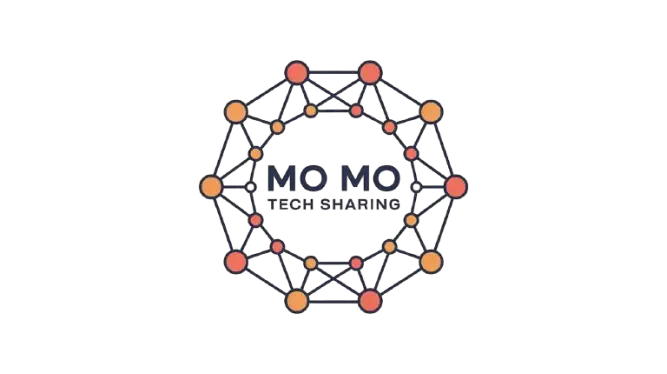Forgetting your Gmail password can feel like hitting a brick wall, especially when you need to check important emails. Thankfully, Google offers a clear path to recover your account. This guide walks you through the process step by step and shares ways to keep your account secure moving forward.
Easy Steps to Unlock Your Gmail Account
1. Start at the Gmail Login Page
Fire up your browser and head to mail.google.com. Type in your Gmail address or the phone number connected to your account, then click “Next.”
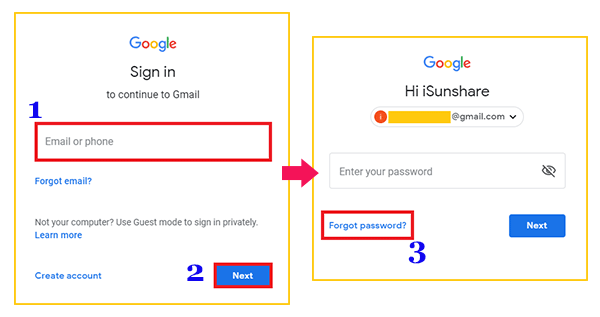
2. Hit the “Forgot Password?” Link
When you’re asked for your password, find the “Forgot Password?” link below the password box. Click it to kick off the recovery process.
3. Verify You’re the Account Owner
Google needs to make sure it’s really you. Depending on how your account is set up, you’ll be asked to:
- Get a Code: If you’ve added a recovery phone number or email, Google will send a code to one of those. Look for it in your texts or inbox, enter it, and move forward.
- Answer Security Questions: If you set up security questions when you created your account, provide the answers exactly as you wrote them.
- Recall an Old Password: You might be asked to enter a password you used for this account in the past.
4. Answer Additional Questions if Prompted
To further confirm your identity, Google may ask for details like:
- The month and year you started your Gmail account.
- Names of any custom labels or folders you’ve created.
- People you’ve recently emailed.
Try to answer these as accurately as possible to speed up the process.
5. Pick a New Password
Once Google confirms it’s you, you’ll be invited to create a new password. Make it tough to crack by blending uppercase letters, lowercase letters, numbers, and symbols. For instance, “StarField@2025” is stronger than “gmail123.” Avoid using personal info like your birthday or pet’s name.
6. Sign In with Your New Password
Head back to the Gmail login page, enter your email address and your fresh password, and click “Next.” You’re now back in your account!
Tips to Stay Secure and Avoid Lockouts
To make sure you don’t get stuck again, try these ideas:
- Add Recovery Details: Go to your Google Account settings and link a backup email and phone number. These will be lifesavers if you forget your password later.
- Use a Password Manager: Tools like Keeper or NordPass can store your passwords safely, so you don’t have to rely on memory.
- Turn On Two-Factor Authentication: Enable two-factor authentication in your Google Account settings. This requires a second step, like a code sent to your phone, when you log in.
- Refresh Your Password Regularly: Swap out your password every 6–12 months to keep your account locked tight.
What If You’re Still Locked Out?
If these steps don’t work, visit Google’s Account Recovery Support Page. You may need to fill out a form with more details about your account. Google will review it, but it might take a few days, so stay patient.
By following this guide, you can get back into your Gmail account and take steps to keep it safe for the long haul.